|
Source+ is the perfect tool for Visual Basic components management and reuse. It offers you the ability to
store, organize and retrieve your code components (classes, modules) and visual components (forms, controls, user
documents etc.) in and from a multi-database storage system. Using it you will discover that components reuse can work
like a charm!
Add a built-in library of 90 read-to-use components totalizing more than 28,000 lines of Visual Basic code and you will discover how easy your life can become... And all these at an exceptional price! |
Source+ represents the key to real Visual Basic 6 code reusability
- Perfect integration with your Visual Basic 6 and VBA IDEs.
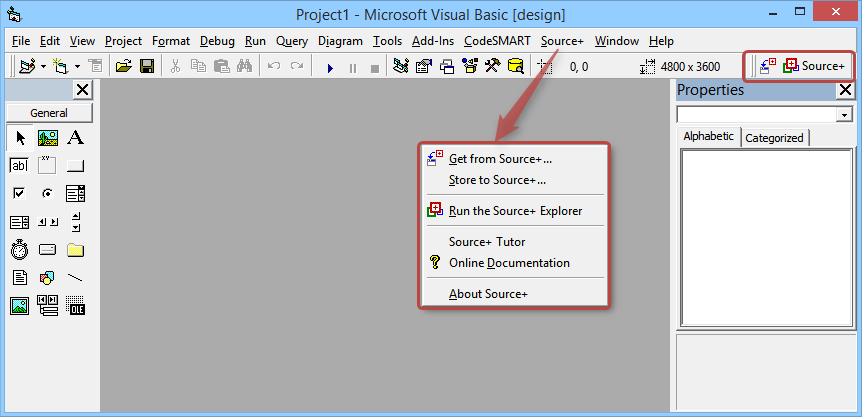
- The Store to Source+ wizard can export complete project groups, projects or only explicit components to the Source+
database.
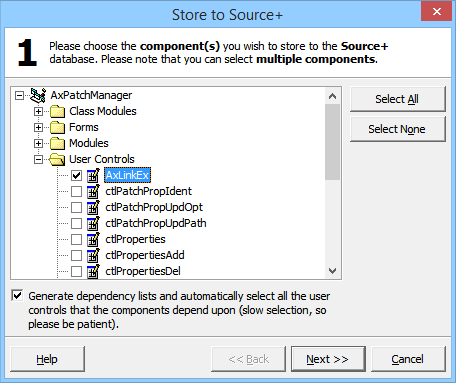
- The Get from Source+ wizard makes it easy to add code components to your projects.
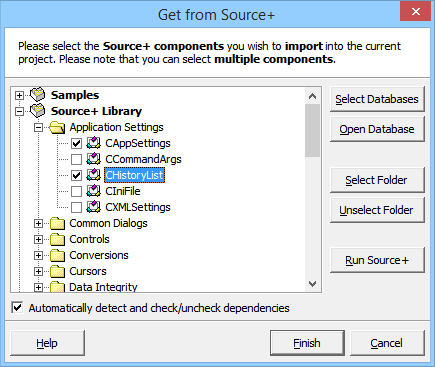
- You can reuse components from one project to another, or make them available to other users that share with you a Source+ database.
The built-in Source+ Library provides ready-to-use code components
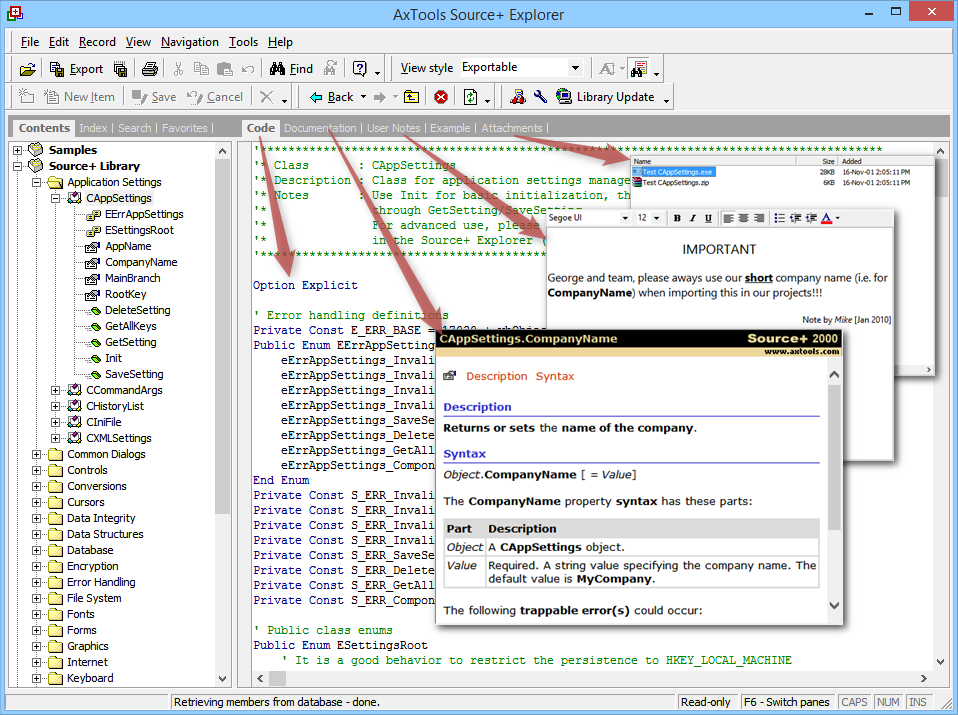
- The Source+ Library offers you a valuable collection of ready-to-use code components consisting of 90 classes and totalizing over 28,000 lines of code, covering a wide range of programming issues.
- All classes come with complete source code and a comprehensive documentation.
- In addition, each class comes with a complete example, containing all the source code you need in order to find out how to use it easy and fast.
Organize reusable code easier than ever with the Source+ Explorer
- Import complete projects and entire project groups in one step into a Source+ code database.
- Export code components (code and designer, if applicable) to a disk location (by using the Source+ add-in) or to a Visual Basic or Office project.
- Easily print stored code components (code, examples, user notes etc).
- Preview a components' designer part (i.e. the visual part of a form, user control, user document etc.).
- Source+ automatically detects, stores and retrieves forms/controls with all the private user controls they depend upon.
- Examine the data and code organization in hierarchical or flat view.
- Re-organize your code with Windows Explorer-like full drag-and-drop support.
- Share code by using shared Source+ databases.
- Perform code searches with intelligent matches highlight.
- Add rich text notes to any component, folder or database.
- Add binary attachments. From now on you can store (for example) compiled samples to any code component, the web links related to it, etc.
- Manual and automatic code databases maintenance operations (compact, emergency repair, backup etc).
- Import your CodeSMART Code Database as a Source+ code database.
- The built-in Source+ Library can be easily updated by using Update Package Files. These files are regularly (monthly) released by AxTools and contain new code components (code and documentation).
The built-in Source+ Library contains 80+ high-quality components totalling more than 80,000 lines of code:
| Name | Description |
| Application Settings | Components that can be used to store and retrieve application-specific settings (CAppSettings, CHistoryList, CIniFile). |
| Common Dialogs | Components when working with Windows common dialogs (CBrowseForFolder, CColorDialog, CFileOpenSaveDialog, CFontDialog, CPrintDialog). |
| Controls | Components that provide extended functionality to VB built-in controls or to common controls (CSmartComboBox, CTextBox, CTextEdit). |
| Conversions | Components that can be used for conversions between various measurement systems for distances, weights, temperatures and between different numerical bases or representation systems (CConvertDistances, CConvertNumBase, CConvertRoman, CConvertTemperatures, CConvertWeights). |
| Cursors | Components that can be used when working with application cursors (CAnimatedCursor, CCursor). |
| Data Integrity | Components that can be used for data integrity checking (CChecksum, CCrc32). |
| Data Structures | Components that can be used to implement various data structures (CBitNumber, CQueue, CStack). |
| Database | Components related to specific Microsoft JET Engine database operations (CJetAdmin, CJetAttachment, CNull). |
| Encryption | Components that can be used in encryption and decryption operations (CEncrypt, CEncryptEx). |
| Error Handling | Components that can be used for handling application specific errors and exceptions (CErrorHandler, MExceptionHandler). |
| File System | Components that can be used when working with drives and files (CDrive, CFile, CFileFinder, CFileType, CFileVersion, CSpecialFolders, CTempFile). |
| Fonts | Components that can be used when working with system fonts (CTextMetrics, IFontEnumerator). |
| Forms | Components that can be used to add extra functionality to Visual Basic forms (CFormEx, CFormRestore, CFormSizeConstraint). |
| Graphics | Components that can be used when working with colors and display/graphics settings (CColor, CGraphicsMode, CImageInfo, CScreenshot). |
| Internet | Components that can be used to provide your application with access to the Internet (CDialUpSession, CInternetConnection). |
| Math | Components that can be used when working with mathematic functions, formulas and relations (CMinMax, CPrimes, CTrigonometry). |
| Memory | Components that can be used when working with memory and pointers (CMem, CMemAlloc). |
| Menus | Components that can be used when working with menus (CMruList, CSysMenu). |
| Mouse | Components that can be used when working with mouse devices (CMouse). |
| Registry | Components that can be used when working with the system registry and with COM servers registration/unregistration (CRegisterServer, CRegistry ). |
| Shell | Components that can be used when working with control panel items or to launch programs, open/explore folders, open documents or Internet links, sending e-mails (CControlPanel, CShell). |
| Sorting | Components that can be used for sorting and finding information (CSortBubble, CSortedItems, CSortQuick, CSortShell). |
| Strings | Components that can be used when working with strings (CNumberToWords, CStringBag, CStringSplitter). |
| Subclassing | Component that can be used for subclassing (ISubclass). |
| System Information | Components that can be used to access various system information and services (CEnvironment, CSysPalette, CTextMetrics). |
| Timers | Components that can be used for counting time or as timer replacement (CTimeCounter, CTimer, CWait). |
| Windows Help | Components that can be used when working with HTML Help (.chm) or Windows Help (.hlp) files (CHtmlHelp, CWinHelp). |
Download the latest version of Source+ for VB6
|
You can use the button below in order to download a 30-day evaluation version of Source+ for VB6.
|
Note: If you are a registered customer then you should download the product by using the full version private download URL that was disclosed to you at purchase time. If you do not have this private download URL any more then please click here to request it again. Please note that all requests are verified and only legitimate ones are honored - if necessary, you may be asked for additional purchase details.