Before sending us a message (you can use the 'Contact Us' tab for that) please browse the below frequently asked questions - maybe the answer is already here. Thank you!
-
Q: I intend to purchase a license of CodeSMART. However, since I am using both a laptop and a desktop computer, I don't know if one copy would suffice.
A: AxTools wants to help you get your work done, not complicate your life with expensive licensing or cumbersome activations. If you are a professional developer you probably
have several active and "retired, emergency" computers. You probably also use virtual machines. CodeSMART (any edition) is licensed "per seat" (i.e. a single copy for each developer),
that is you can install CodeSMART on any physical or virtual machine you want, provided you are the only developer using it on that machine.
-
Q: I am planning to use 'CodeSMART for VS.NET'. What editions of Visual Studio does it work with?
A: 'CodeSMART for VS.NET' supports all versions of Visual Studio .NET. As a result of a purchase if 'CodeSMART for VS.NET', both 'CodeSMART 10 with VS10x Extensions' (for Visual Studio 2013/2012/2010)
and 'CodeSMART 2009 for VS.NET' (for Visual Studio 2002, 2003, 2005 and 2008) will be licensed to you.
-
Q: I am interested in the product, but I find the evaluation limitations too restrictive.
A: Please contact us - depending on the situation maybe we can do something about it ;-)
-
Q: I have installed the evaluation version some time ago, but I did not have the opportunity to actually use it, and now what I want to access its features the trial time has expired. Is there anything I can do?
A: Again, please contact us - on a case-by-case basis we will decide what is to be done.
-
Q: After my purchase, I have received a registration confirmation message containing a file called 'UnlockCS*.000'. I have tried renaming the extension from 000 to EXE, but the resulting program does not work! What can I do?
A: As described in the instructions at the top of the registration confirmation message, the UnlockCS*.000 file is not an executable file, but an archive which contains an executable file. So, the correct path is renaming the extension from 000 to ZIP and then extracting the executable from the resulting archive.
-
Q: Does the product unlocker (i.e. UnlockCS*.exe) work with 64-bit versions of Windows?
A: Yes it does! Users who contact us complaining that the unlocker does not work with 64-bit Windows simply ignored the procedure described above (i.e. rename 000 extension to ZIP, the extract the EXE unlocker from the resulting archive).